|
|
|
|
|
|
|
|
|
|
|
|
|
|
You can use this block to add customized buttons to your Web page. (Make sure you take a look at all your Stock Options in the "Look In" menu when you "Browse" to add your button images.)
|
|
|
|
|
|
|
|
Use this block to create your own buttons with text that you personalize.
|
|
 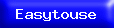 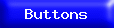
|
|
|
|
|
|
Use these buttons to link straight to your order form.
|
|
|
|
|
|
|
Don't forget to take a look at Other under Construction Tools. This option takes you to a view menu where you can quickly and easily view the Color Table and all of the stock Buttons, Special Graphics, Bullets, and Backgrounds provided with your EZ-Net Tools package.
|
|
|
|
|